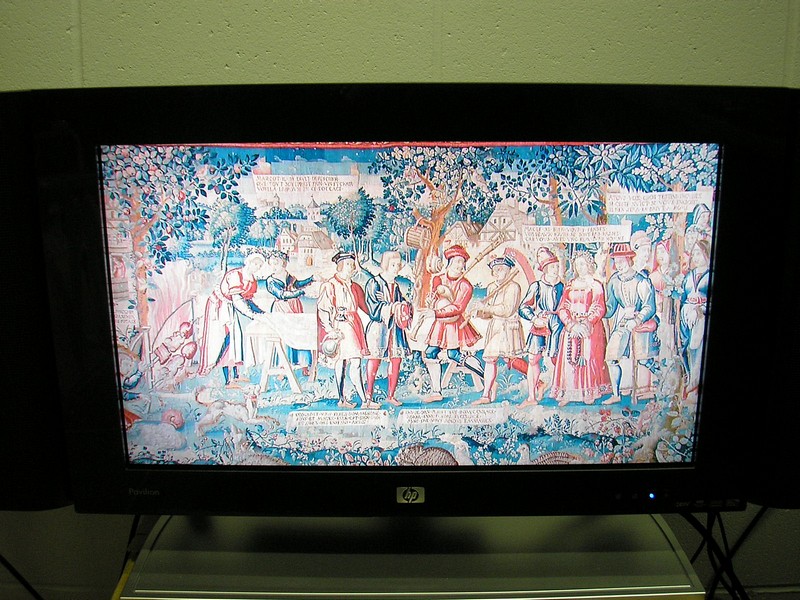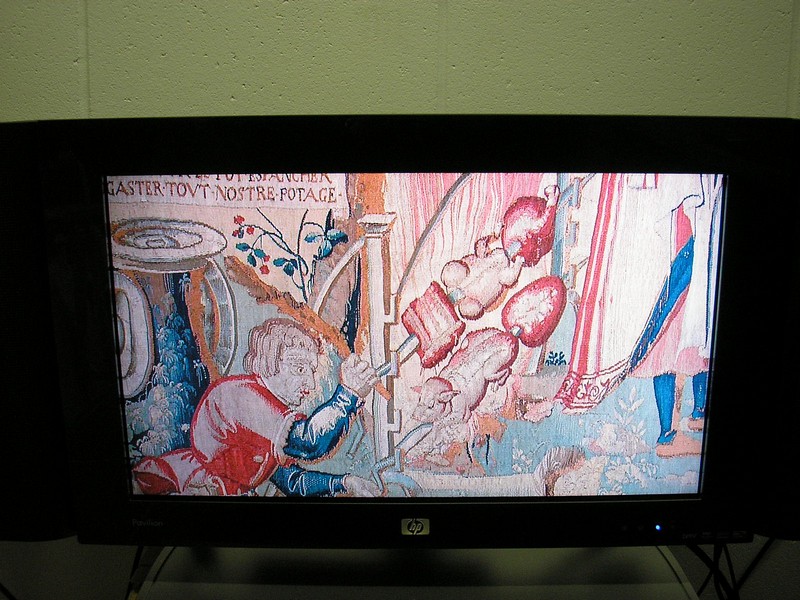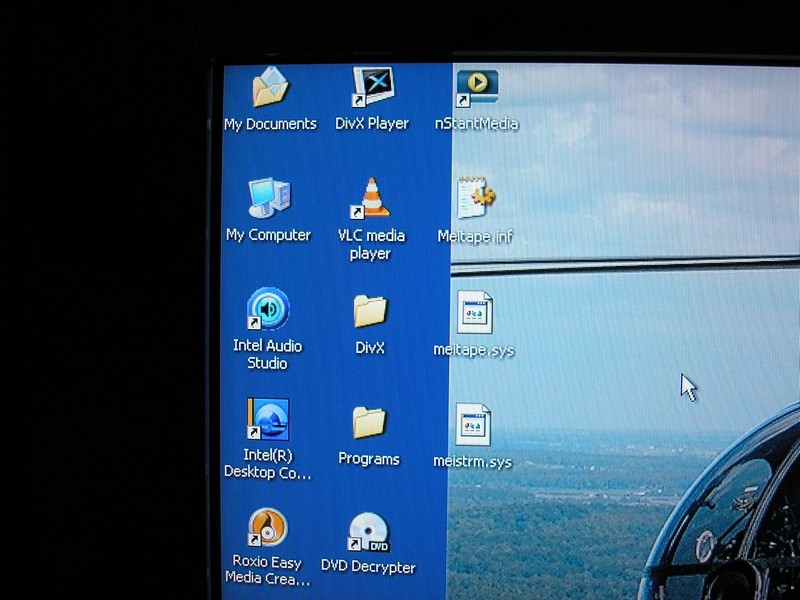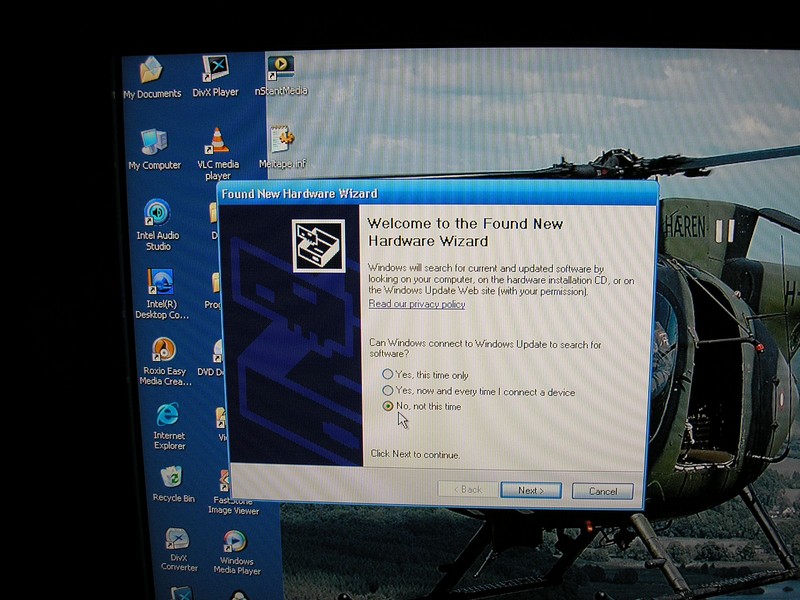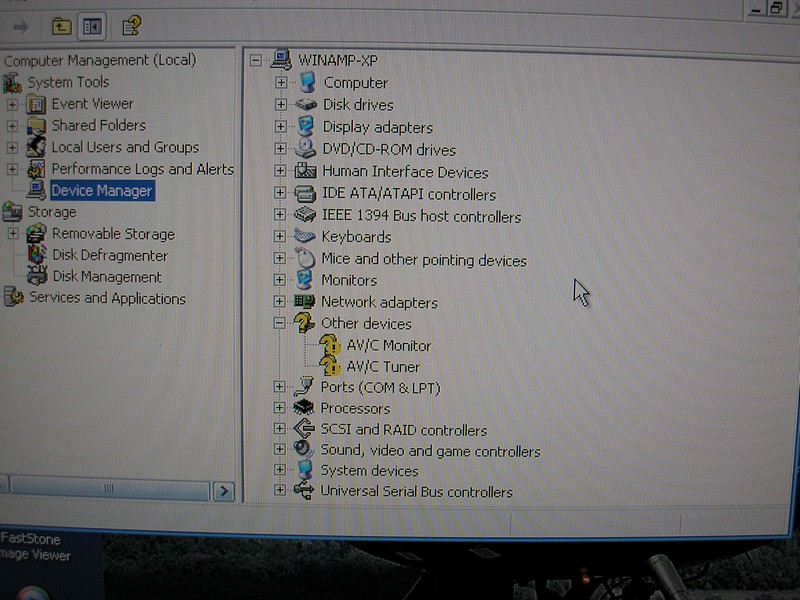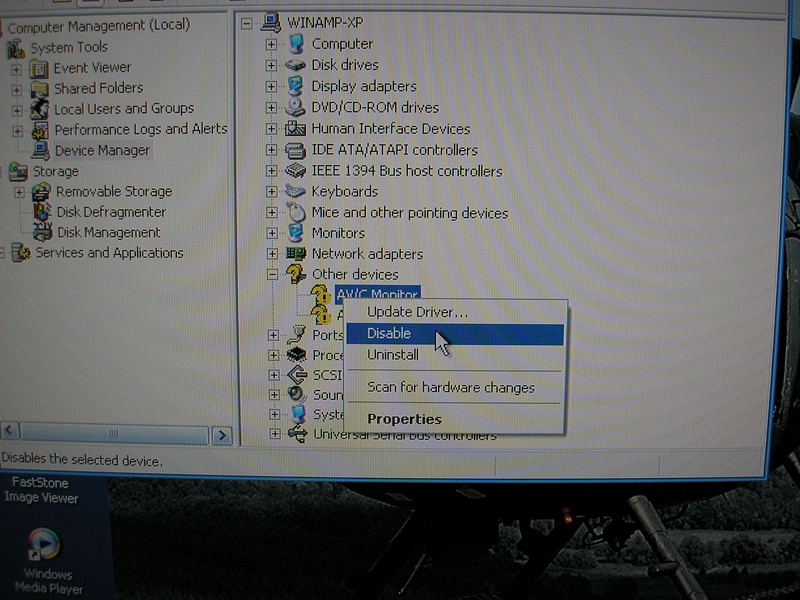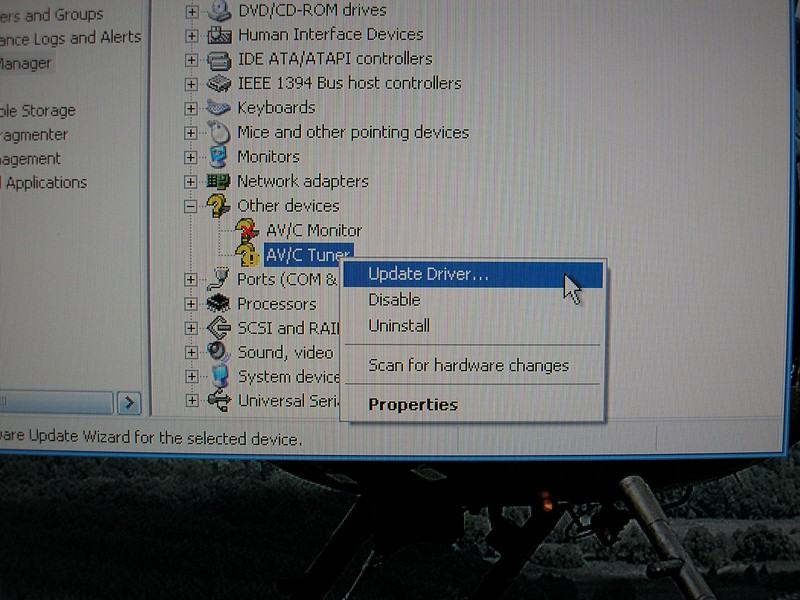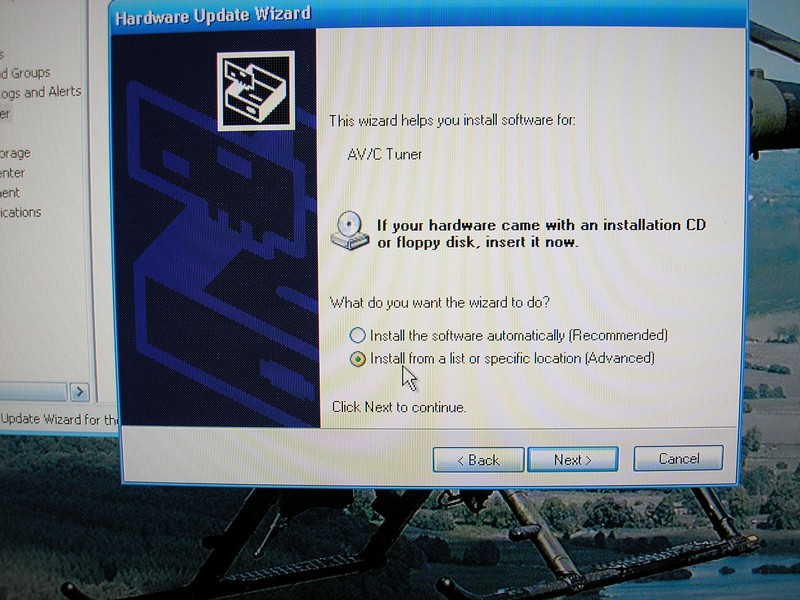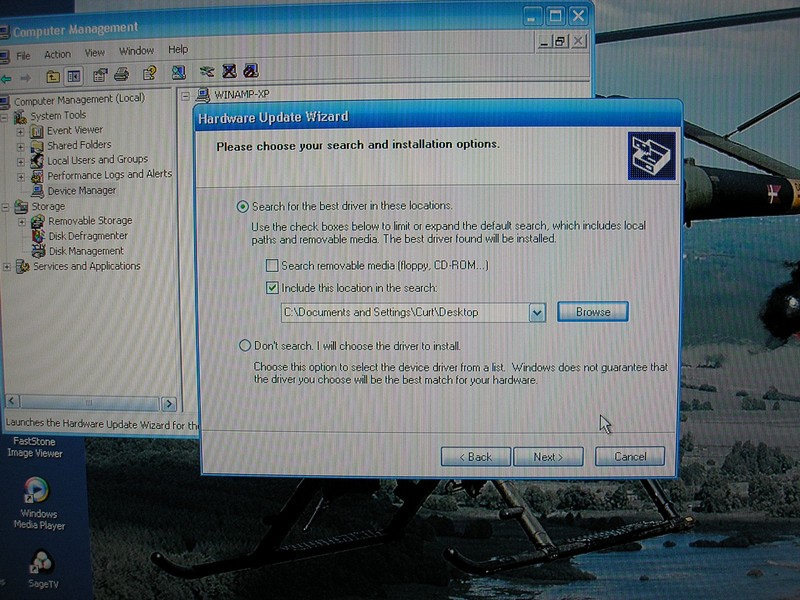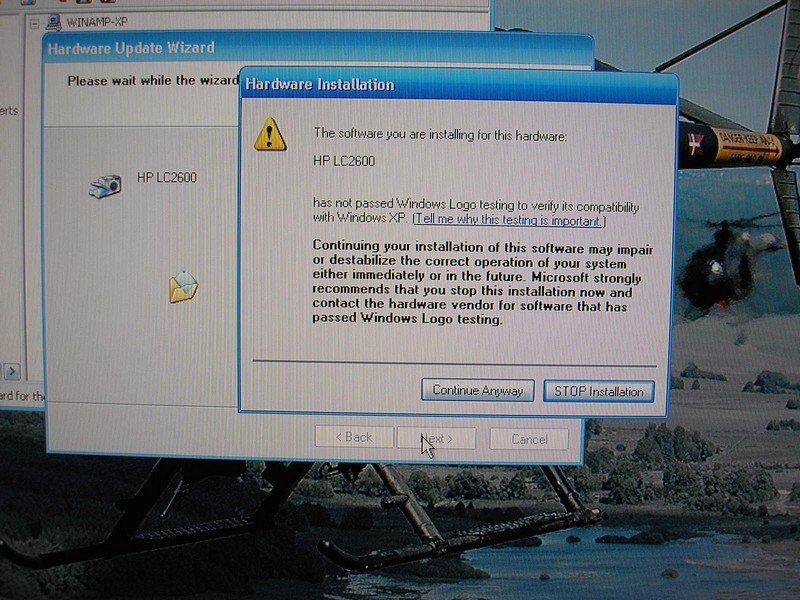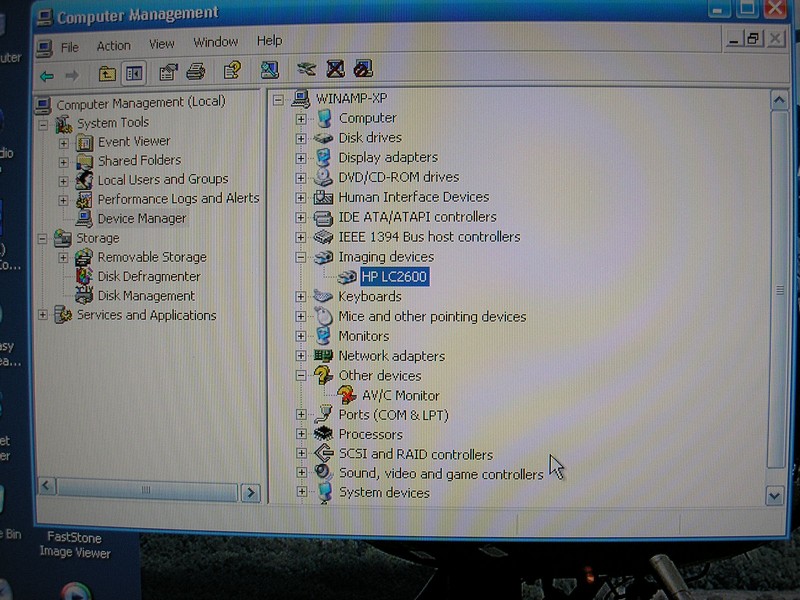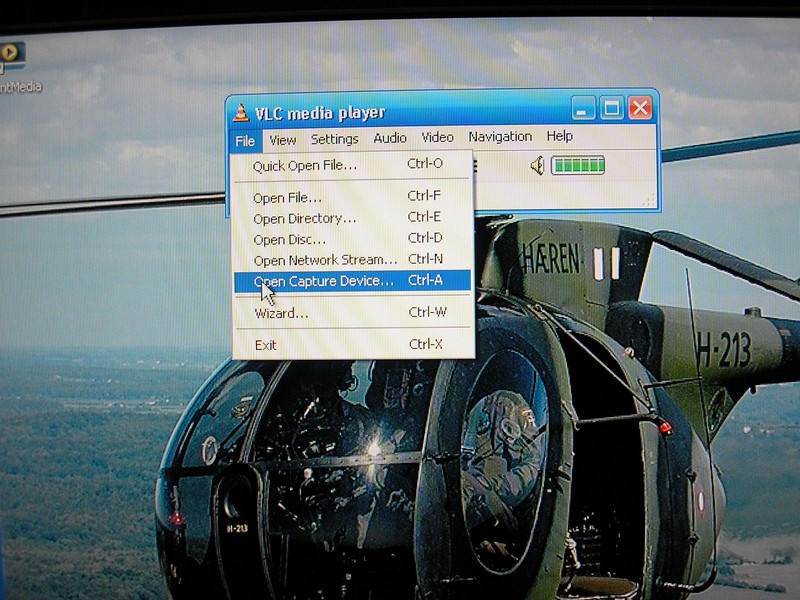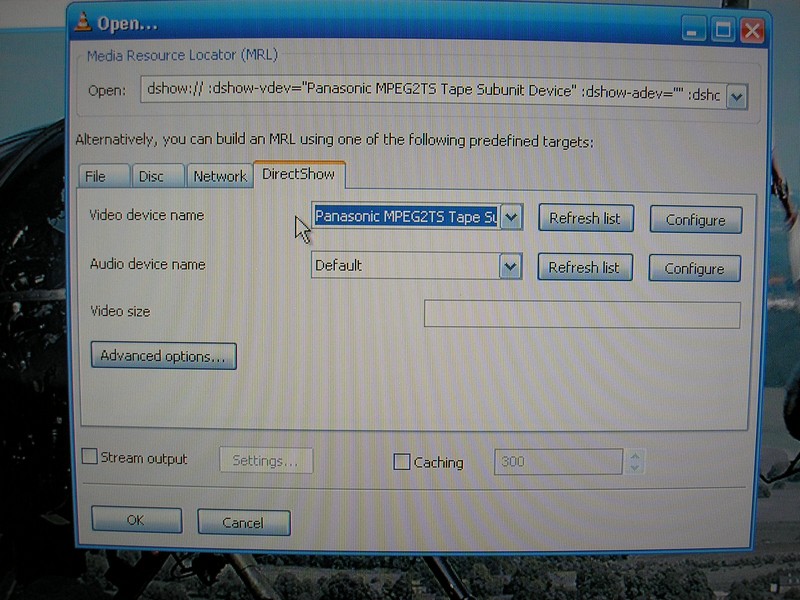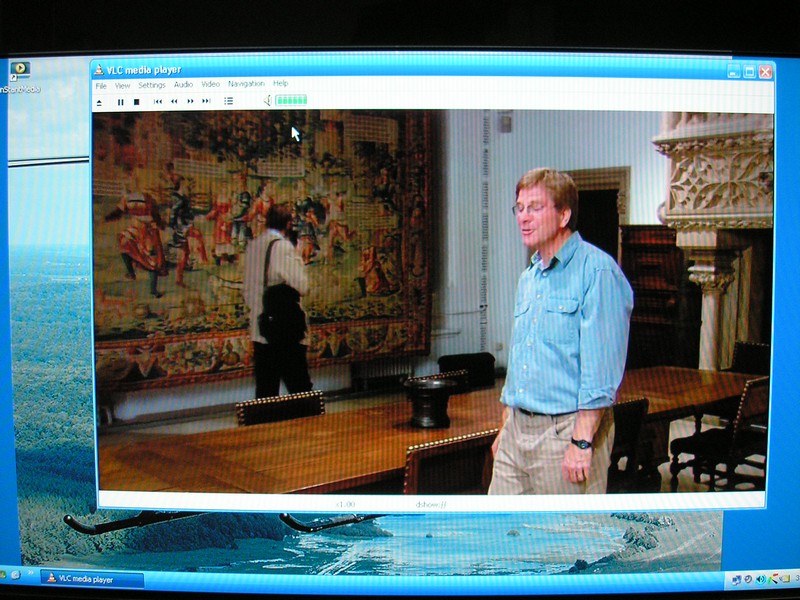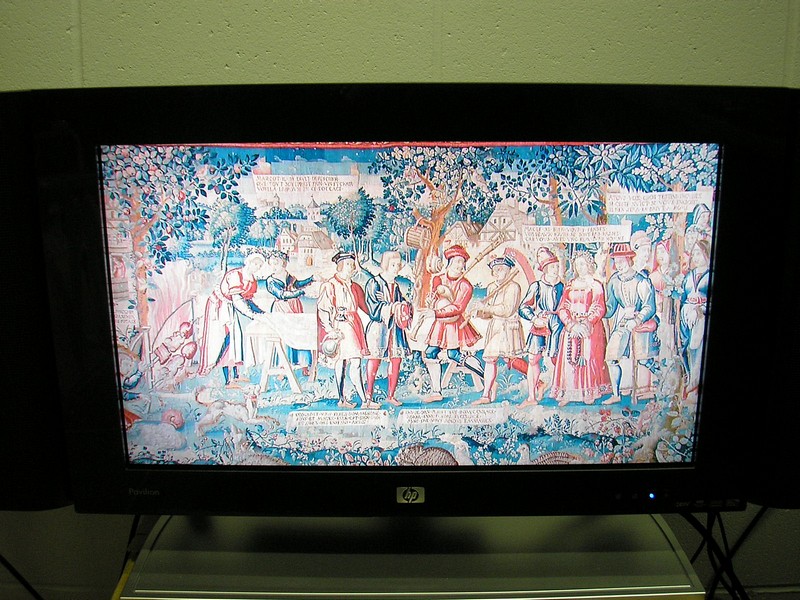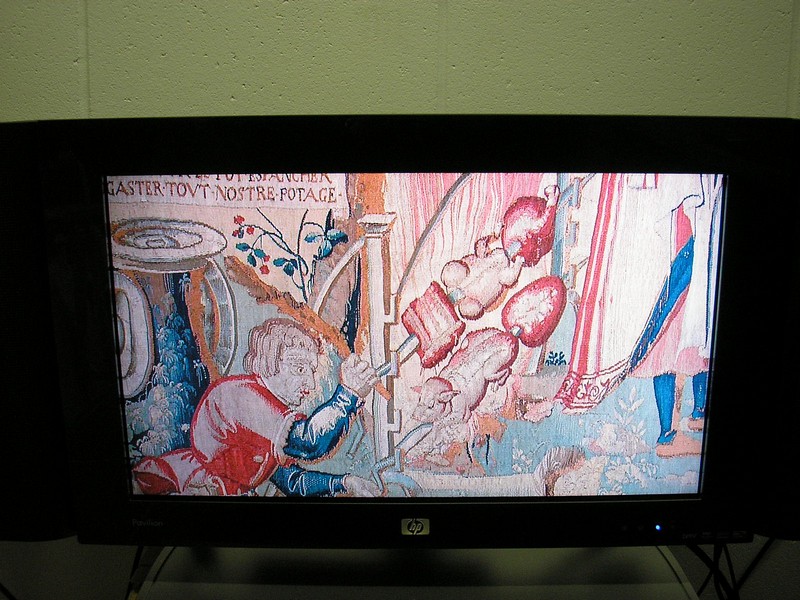LC2600N
Firewire
3 files needed, meitape.inf, meitape.sys, meistrm.sys (I put them on
desktop, can go anywhere you want them)
get em here meitape.zip
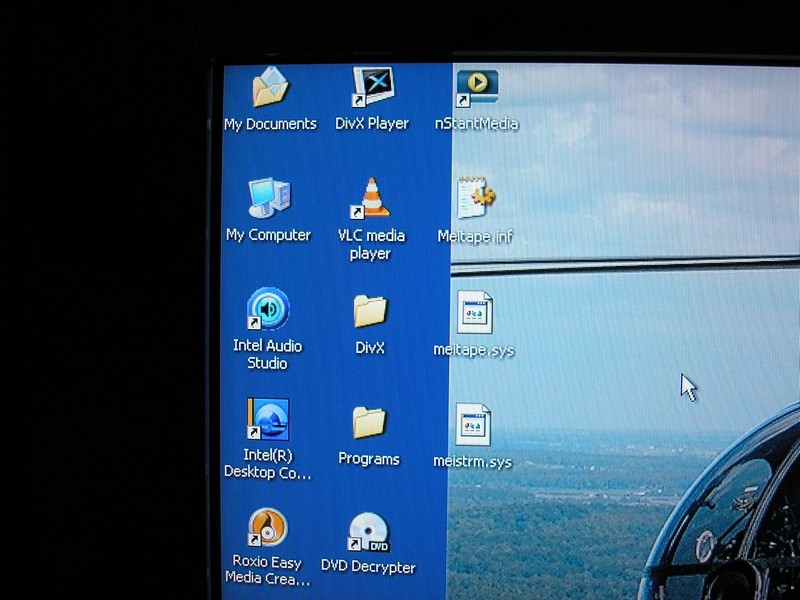
plug in firewire cable to pc from tv, click cancel (will need to cancel
2 devices)
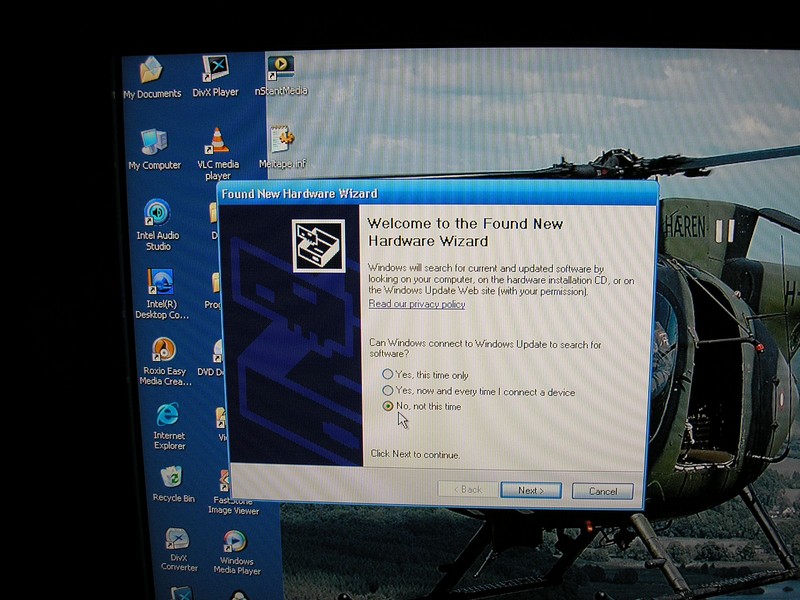
here's the 2 devices found after plugging in tv
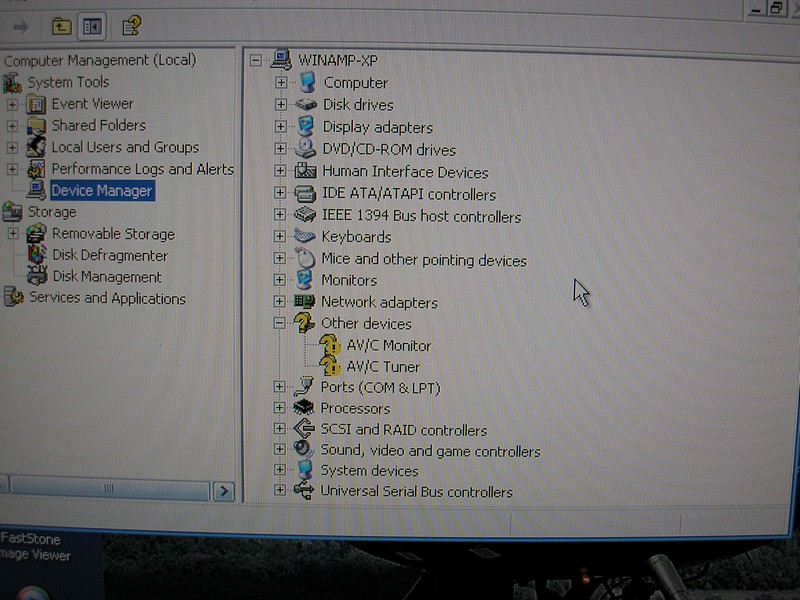
disable AV/C Monitor so you you won't get Windows to bother you about
it again
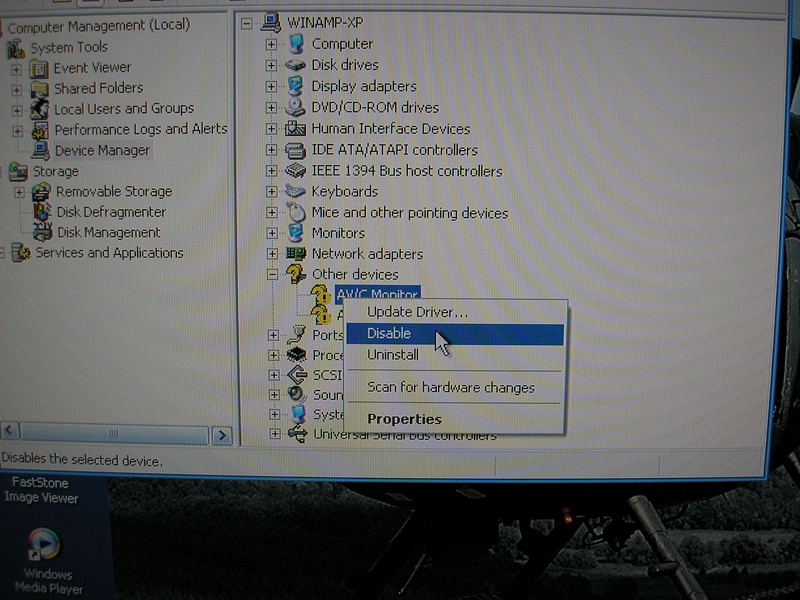
update driver for AV/C tuner
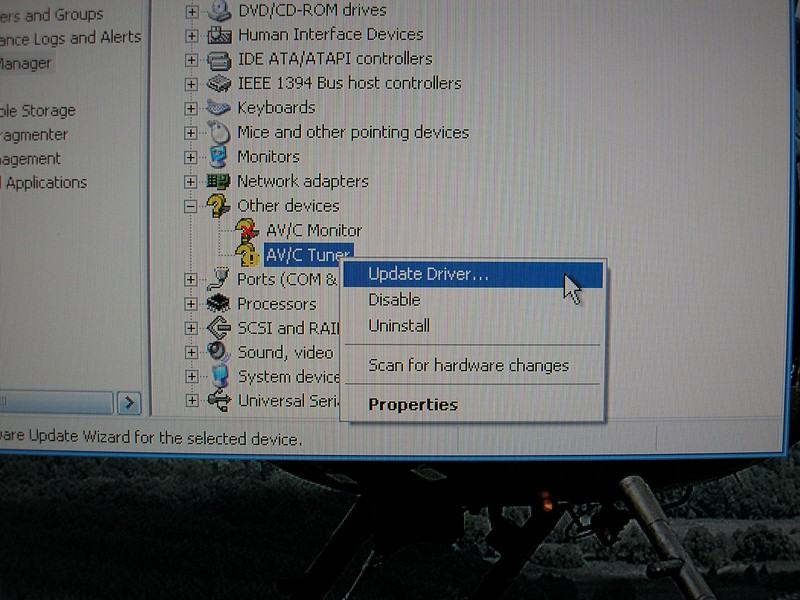
click no, then next

install from specific location, next
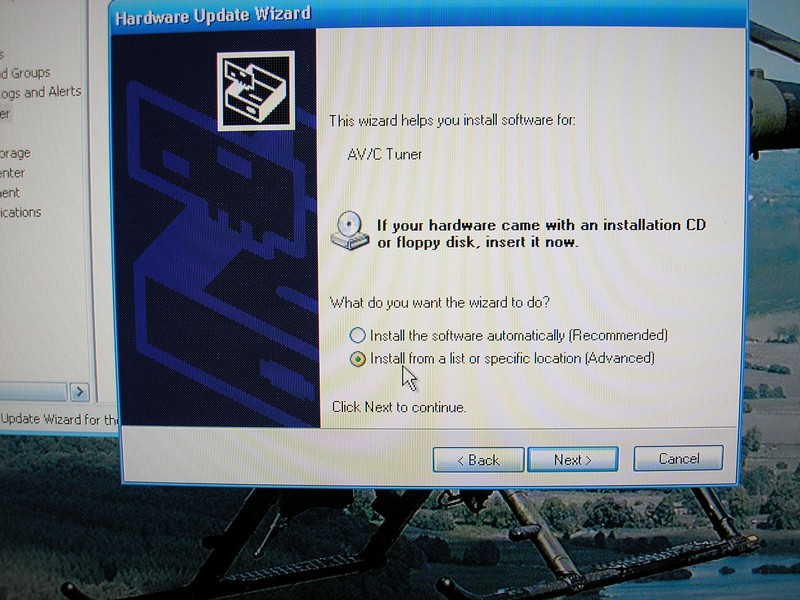
browse to folder where those 3 files are, then click next
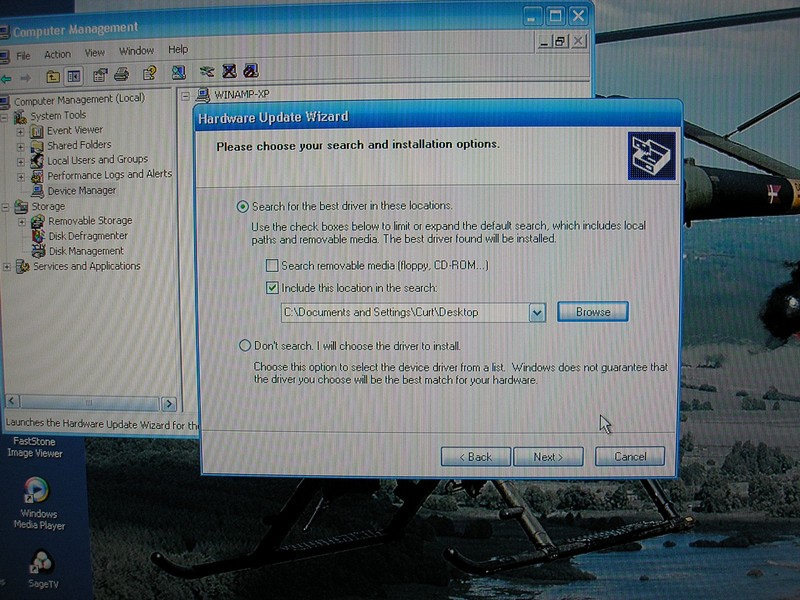
no Windows logo testing done by me either, continue (your pc could
explode, though)
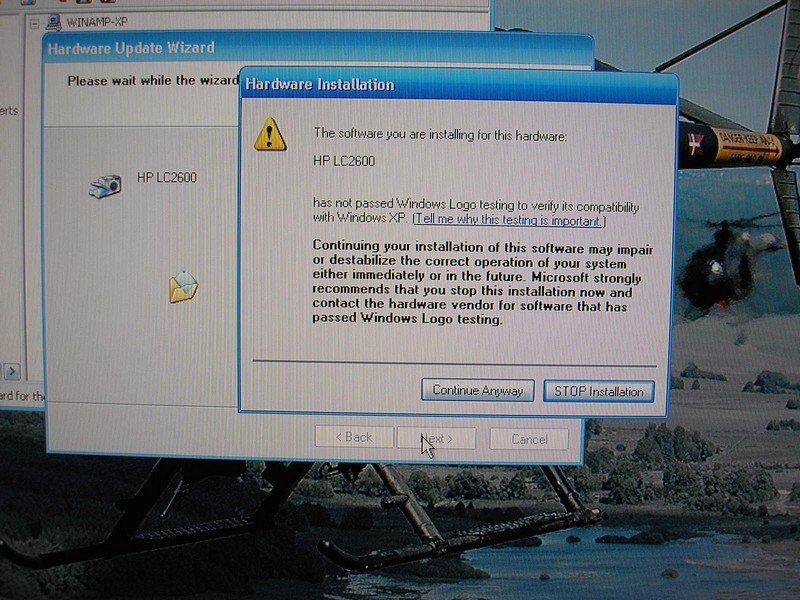
result
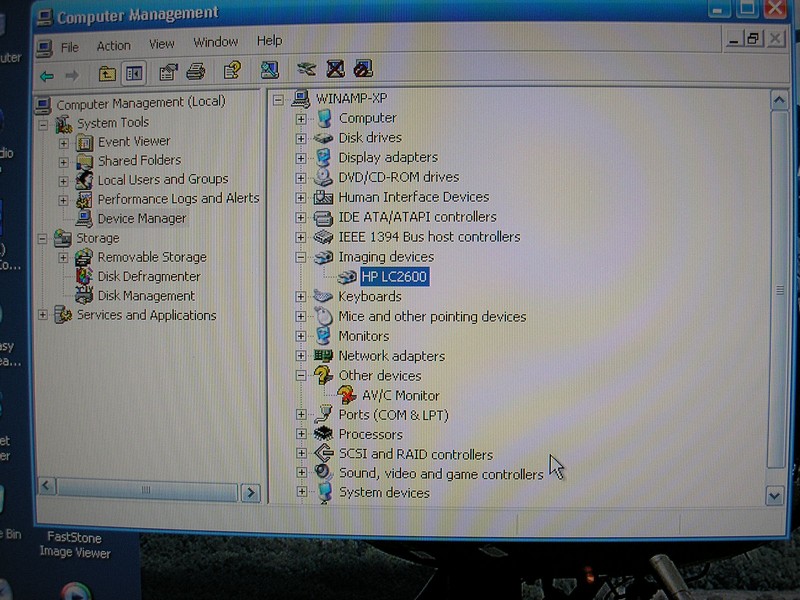
VLC, open capture device
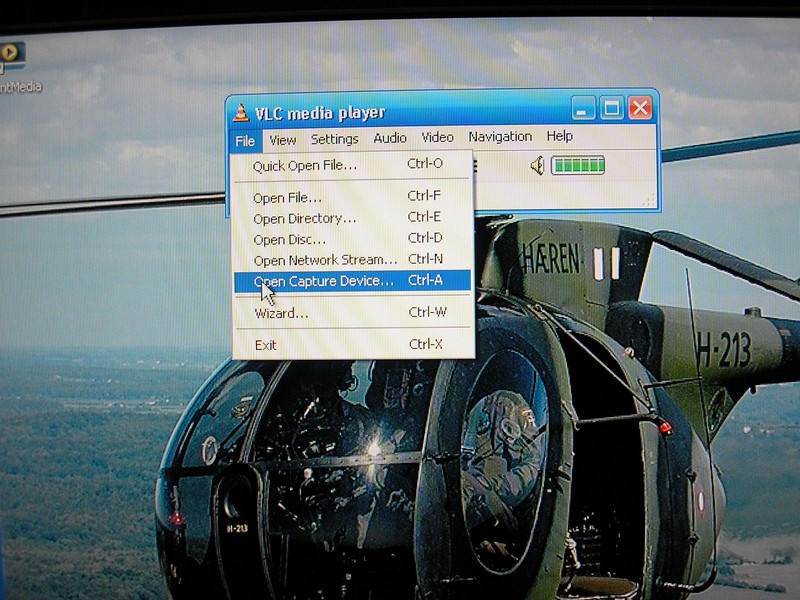
refresh list, then choose Panasonic...., then click ok
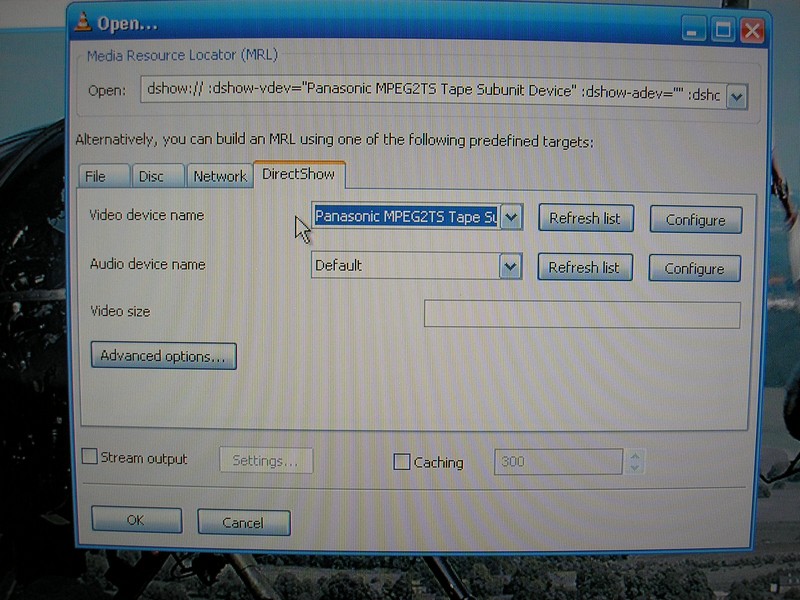
You now are streaming from tv through firewire to pc, and Rick is
giving us the scoop on traveling to some guys fancy place with a
rug on the wall.
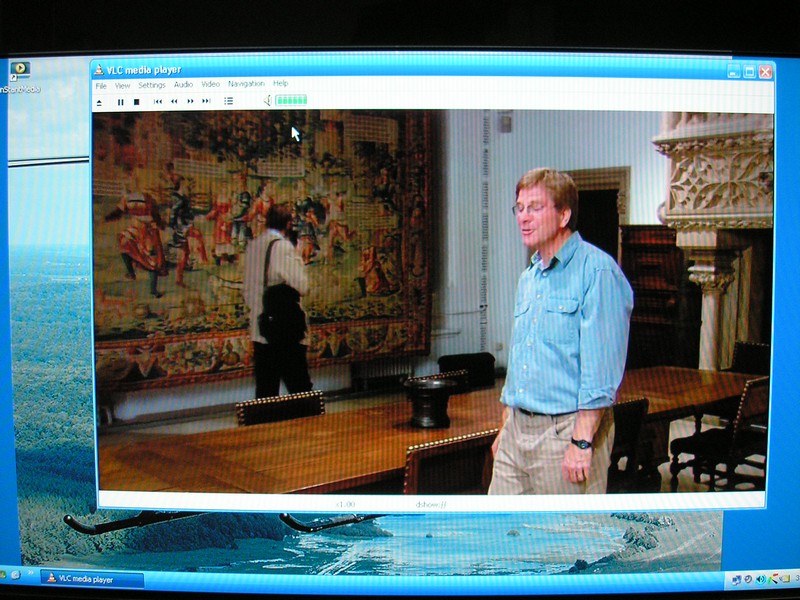
fullscreen